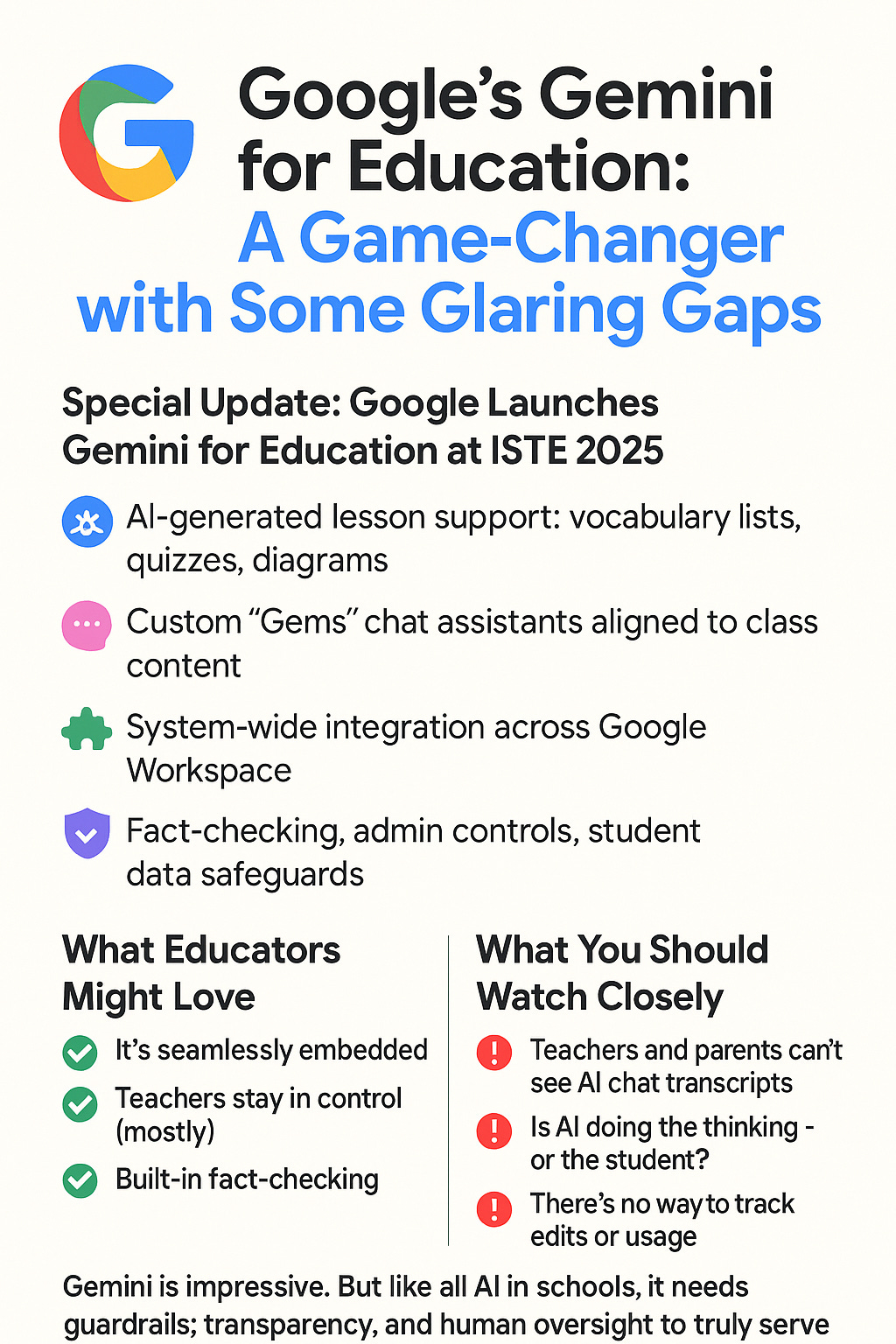Special Update: Google Launches Gemini for Education at ISTE 2025
Big promises, big questions: What Gemini means for teachers, students, and the future of AI in education.
At ISTE this year, Google made one of the biggest announcements in edtech: the launch of Gemini for Education, a suite of AI-powered tools available for free in Google Workspace for Education.
Here’s what’s new:
AI-generated lesson support: Instantly create vocabulary lists, quizzes, differentiated lesson plans, and interactive diagrams.
Custom “Gems”: Design your own AI chat assistants aligned to class content—think of them like subject-specific bots trained on your curriculum.
NotebookLM + Gemini integration: Upload class materials and transform them into summaries, discussion questions, or even narrated overviews.
System-wide integration: Gemini now works across Docs, Slides, Forms, Vids, and soon LMSs like PowerSchool and Canvas via LTI.
Student data safeguards: No student content is used to train models. Built-in fact-checking and admin controls are front and center.
This rollout has added many of the tools that teachers and students are already using.
What Educators Might Love
It’s seamlessly embedded: No new logins, no complex add-ons—just smarter tools in familiar places.
Teachers stay in control (mostly): Custom Gems mean educators can tailor AI behavior to fit their classroom—not the other way around.
Built-in fact-checking: Gemini checks itself against Google Search before answering, which reduces hallucinations and helps students evaluate credibility.
What I Believe You Should Watch Closely
1. Teachers and Parents Can’t See AI Chat Transcripts
While Gemini may be “student safe,” only administrators can review chat histories. That’s a huge blind spot.
If a student is confused by a Gemini response, misuses the tool, or gets inaccurate information—teachers and parents won’t know unless the student says something.
2. Is AI doing the thinking—or the student?
Many features encourage speed and convenience, but could inadvertently promote over-reliance. Students can get summaries, answers, and explanations so easily that critical thinking risks taking a backseat.
3. There’s no way to track edits or usage
Gemini doesn’t offer version history for AI-generated content. That means teachers can’t see how a document evolved—or how much of it came from AI.
4. Equity gaps may widen
Some schools have tech coaches, training time, and infrastructure to support thoughtful AI use. Others don’t. Without equitable implementation support, Gemini’s benefits may be limited to already well-resourced districts.
The Bottom Line
Google’s Gemini for Education could genuinely lighten the load for teachers, personalize learning, and expand access to powerful AI tools—without requiring new subscriptions or complex rollouts.
But we must also recognize what’s missing:
Visibility into how students interact with AI
Clear policies that define appropriate use
Support to ensure equity in implementation
Gemini is impressive. But like all AI in schools, it needs guardrails, transparency, and human oversight to truly serve students.
AI Reading List: Sources to Explore
Here are the articles and official announcements referenced in this update:
🧠 Google’s official blog on Gemini for Education at ISTE 2025
🖥️ Chrome Unboxed: Google Classroom Gets Supercharged with Gemini
🎓 The 74: 60% of Teachers Used AI in 2025 — But Many Still Worry
❗ Beehiiv: The Gemini for Education Rollout—Hidden Risks & Growing Pains
🌐 India Times: How Google's Gemini Will Transform Classrooms
📉 NY Post: NYC Schools Piloted AI for Lesson Planning—Here's What Happened
🌍 TechRadar Pro: Gemini for Students—Global Rollout Raises Concerns
📘 Want to go deeper?
Stay tuned for this week’s paid subscriber bonus, where I’ll share:
A sample AI usage policy template
Class discussion starters on student/AI collaboration
Editable prompt packs to build your own classroom Gem
📚 Also: Don’t forget to check out my book!
AI In The Library: Strategies, Tools and Ethics for Today’s Schools → Available now on Amazon